 Most games we know, run in fullscreen mode, and lucky for us, GLUT provides this ability also. So let me show you how to make use of it.
Most games we know, run in fullscreen mode, and lucky for us, GLUT provides this ability also. So let me show you how to make use of it.OpenGL
 Most games we know, run in fullscreen mode, and lucky for us, GLUT provides this ability also. So let me show you how to make use of it.
Most games we know, run in fullscreen mode, and lucky for us, GLUT provides this ability also. So let me show you how to make use of it.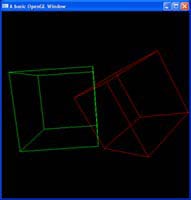 When drawing objects in OpenGL, it can be annoying that you do a translation, and then before drawing the next shape, you have to do a reverse translation to fix your positions. Well OpenGL being a state machine, has the ability to pop and push the current model view matrix, meaning you push on a duplicate of the current matrix before you do your translation, and then revert to the old matrix by pulling the new one off.
When drawing objects in OpenGL, it can be annoying that you do a translation, and then before drawing the next shape, you have to do a reverse translation to fix your positions. Well OpenGL being a state machine, has the ability to pop and push the current model view matrix, meaning you push on a duplicate of the current matrix before you do your translation, and then revert to the old matrix by pulling the new one off. When assigning a texture to an object, you need to declare the texture coordinates, little values between 0 and 1 that tell us which part of the image maps to which part of the 3D model. OpenGL has some texture coordinate methods for generic texturing.
When assigning a texture to an object, you need to declare the texture coordinates, little values between 0 and 1 that tell us which part of the image maps to which part of the 3D model. OpenGL has some texture coordinate methods for generic texturing. The next step in the quest for realism after lighting, comes in the form of texturing. Texturing is the art of drawing an image on top of a 3D object and is the core behind all 3D applications. Could you imaging Half Life 2 coming out, and the characters looked like store mannequins?
The next step in the quest for realism after lighting, comes in the form of texturing. Texturing is the art of drawing an image on top of a 3D object and is the core behind all 3D applications. Could you imaging Half Life 2 coming out, and the characters looked like store mannequins? Just like there are different types of lighting in OpenGL, we also have different types of fog for different effects. Learn how to use them in this tutorial.
Just like there are different types of lighting in OpenGL, we also have different types of fog for different effects. Learn how to use them in this tutorial. Ever notice how on a clear day, your visibility seems to go on for miles, but when the weather changes, a nice misty fog may come over, and your vision can be reduced to virtually nothing? Well OpenGL has it's own fog system we can take advantage of if we wish to re-create this natural effect.
Ever notice how on a clear day, your visibility seems to go on for miles, but when the weather changes, a nice misty fog may come over, and your vision can be reduced to virtually nothing? Well OpenGL has it's own fog system we can take advantage of if we wish to re-create this natural effect. OpenGL provides us with not one, but three different types of lights we can make, directional lights, point lights and spot lights. I will try to teach you about how each is different, and how to use them.
OpenGL provides us with not one, but three different types of lights we can make, directional lights, point lights and spot lights. I will try to teach you about how each is different, and how to use them. Now you have your scene looking a little nicer with some lighting, but all objects are a gray colour. Here we will learn how to assign materials to shapes to change how they look under different lighting conditions.
Now you have your scene looking a little nicer with some lighting, but all objects are a gray colour. Here we will learn how to assign materials to shapes to change how they look under different lighting conditions. Flatly colouring shapes is perfect, if we want an unrealistic look to our scene. But for realism, we really want to add some sort of lighting system. You can learn here how to use OpenGL's lighting system for a more realistic scene.
Flatly colouring shapes is perfect, if we want an unrealistic look to our scene. But for realism, we really want to add some sort of lighting system. You can learn here how to use OpenGL's lighting system for a more realistic scene.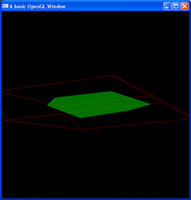 Drawing shapes is fine, moving them about is fine. But do you always want a shape to be the same size? Are all tree's the same height? Of course not. Here I will show you how to scale your 3D shapes.
Drawing shapes is fine, moving them about is fine. But do you always want a shape to be the same size? Are all tree's the same height? Of course not. Here I will show you how to scale your 3D shapes.